PROJECT 1 REVIT
COMPUTER APPLICATION PROJECT 1
BUILDING MODELING AND DOCUMENTATION BY REVIT
(Recquirements : To produsce a 2 storey building model and 2 family models)
David Johanes Palar
0332478
BIA semester 2.5
davidjohanes.dp@gmail.com
0143625196
INTRODUCTION TO THE PROJECT 1
This project 1 involves the production of revit model with the selected architecture building design with minimal 2 storey building. Then we have to produce 2 model of family type such as door family, window family, table family, etc.
At the end of the project, we have to create the documentation components such as sheets, titleblock, section, elevation, callout, room tags, schedule, etc. With the A1 sheet, we have to import into PDF file and upload through the TIMES, revit project file and 2 revit family files, and upload our progressions and final works to the WIP file/ Blog.
INTRODUCTION TO THE HOUSE
In this project I chose an exquisite villa house with modern and minimalist style. This house contains of 3 bedroom (queen bed), 3 bathroom, laundry, living room, dining and kitchen, inside balcony (connected with bedroom), terrace or patio.
This house has 3 entrances. Main entrance located at the South (front side), second entrance located at the East (from the terrace), and third entrance located at North (rear side).
This house is special with the interior furniture design which is every room have the different furniture design with their own function.
BELOW IS THE FINAL PROJECT 1 IN PDF FILE
( Note: click at the right top to see a whole file and refresh the page if got pages unable to see)
ADDITIONAL 3D PERSPECTIVE VIEWS
ADDITIONAL 3D RENDER
FINAL OUTCOMES IN A1 SHEETS
FILE LINKS
Google drive folder
https://drive.google.com/drive/folders/1H42M6oAhSFjMm3KM8fCv91DGoE6VQJr8
Revit project (file in 2019 version)
https://drive.google.com/file/d/1gYXLShdFxjxpbi9fq5Rc3xo-gR8tRxyd/view?usp=sharing
Revit family 1 (file in 2019 version) Console shelf
https://drive.google.com/file/d/1j2hpOlaftQfo1sWtuj-y_8q-BFYMqMBU/view?usp=sharing
Revit family 2 (file in 2019 version) Coffee table
https://drive.google.com/file/d/1oNEv6ZRsUzWUwApQYYCoQFaU77ebhngr/view?usp=sharing
Seperate PDF files project 1 (in folder google drive)
https://drive.google.com/drive/folders/18UVXi6Z5x2oQ5vdgV89DdUVaBWkQMYRD?usp=sharing
Additional 3d perspective view in pdf file
https://drive.google.com/file/d/1TzRFLD_Z5ReTUlKNH6b3qJGbR3GYSYS5/view?usp=sharing
Additional 3d render in pdf file
https://drive.google.com/file/d/1s8v1bZx94n6OFJwDq9hjliZu7N9vIpaM/view?usp=sharing
WORK IN PROGRESS BY SCREENSHOTS
https://davidjohanespalar.blogspot.com/2019/02/project-2-3ds-max.html
BUILDING MODELING AND DOCUMENTATION BY REVIT
(Recquirements : To produsce a 2 storey building model and 2 family models)
David Johanes Palar
0332478
BIA semester 2.5
davidjohanes.dp@gmail.com
0143625196
INTRODUCTION TO THE PROJECT 1
This project 1 involves the production of revit model with the selected architecture building design with minimal 2 storey building. Then we have to produce 2 model of family type such as door family, window family, table family, etc.
At the end of the project, we have to create the documentation components such as sheets, titleblock, section, elevation, callout, room tags, schedule, etc. With the A1 sheet, we have to import into PDF file and upload through the TIMES, revit project file and 2 revit family files, and upload our progressions and final works to the WIP file/ Blog.
INTRODUCTION TO THE HOUSE
In this project I chose an exquisite villa house with modern and minimalist style. This house contains of 3 bedroom (queen bed), 3 bathroom, laundry, living room, dining and kitchen, inside balcony (connected with bedroom), terrace or patio.
This house has 3 entrances. Main entrance located at the South (front side), second entrance located at the East (from the terrace), and third entrance located at North (rear side).
This house is special with the interior furniture design which is every room have the different furniture design with their own function.
BELOW IS THE FINAL PROJECT 1 IN PDF FILE
( Note: click at the right top to see a whole file and refresh the page if got pages unable to see)
ADDITIONAL 3D PERSPECTIVE VIEWS
ADDITIONAL 3D RENDER
FINAL OUTCOMES IN A1 SHEETS
Layout plans
Roof plan, site plan, and schedule
Space zoning
Elevation view
Sections and callouts details
Exploded isometric
Exterior perspective view
Interior perspective view
FILE LINKS
Google drive folder
https://drive.google.com/drive/folders/1H42M6oAhSFjMm3KM8fCv91DGoE6VQJr8
Revit project (file in 2019 version)
https://drive.google.com/file/d/1gYXLShdFxjxpbi9fq5Rc3xo-gR8tRxyd/view?usp=sharing
Revit family 1 (file in 2019 version) Console shelf
https://drive.google.com/file/d/1j2hpOlaftQfo1sWtuj-y_8q-BFYMqMBU/view?usp=sharing
Revit family 2 (file in 2019 version) Coffee table
https://drive.google.com/file/d/1oNEv6ZRsUzWUwApQYYCoQFaU77ebhngr/view?usp=sharing
Project 1 final outcomes in pdf file
https://drive.google.com/file/d/1VoWTaA4EptCX39LuW-Wh6gUeND-teSdJ/view?usp=sharingSeperate PDF files project 1 (in folder google drive)
https://drive.google.com/drive/folders/18UVXi6Z5x2oQ5vdgV89DdUVaBWkQMYRD?usp=sharing
Additional 3d perspective view in pdf file
https://drive.google.com/file/d/1TzRFLD_Z5ReTUlKNH6b3qJGbR3GYSYS5/view?usp=sharing
Additional 3d render in pdf file
https://drive.google.com/file/d/1s8v1bZx94n6OFJwDq9hjliZu7N9vIpaM/view?usp=sharing
WORK IN PROGRESS BY SCREENSHOTS
Grid and ground floor layout plan picture
Grid and first floor layout plan picture
Grid, Floor and wall at ground floor
Floor slab at first floor
Floor slab at ground floor
Windows plan at ground floor
 Windows plan at first floor |
 Windows plan at first floor |
Wall at ground floor
Wall at first floor
Staircase and trailing
New doors type plan at ground floor
New doors type plan at first floor
First floor plan with void and balcony
3d View level 1 and 2 with floor and wall
3d View for curtain wall and glass railing
3d View for the void
2 REVIT FAMILY PROGRESS
Coffee table with 2 shelfs
Start with the rectangular shape, reference plane dimension and parameter
Creating the second table's layer with parameter
4 side table's legs
3d progress single table
3D Final outcome for first revit family model
Coffee table with 2 shelfs
Console shelf with 4 shelfs
Reference plane, dimension and parameteR
Circle shape for the 2 legs with dimension and parameter
3d View for the highest and lowest shelfs
Elevation view
3d Final outcome for second revit family model
Console shelf with 4 shelfs
Furniture plan at ground floor
Furniture plan at first floor
FINAL PROGRESS
Ground floor layout plan
First floor layout plan
Roof plan
Site plan
Ground level area and rooms legend
First level area and rooms legend
Exploded isometric view
3D View
Front side perspective view
3D View
Sectional perspective view
East elevation view
North elevation view
South elevation view
West elevation view
Section 1
Section 2
Section 1 callouts
Callout 1 - wall roof connection
Callout 2 - wall floor connection
Callout 3 - wall foundation connection
Callouts detail information
Room finishes schedule
Room schedule
NOTE :
THIS IS THE LINK FOR THE PROJECT 2 EDS MAX WIP
THANK YOU



































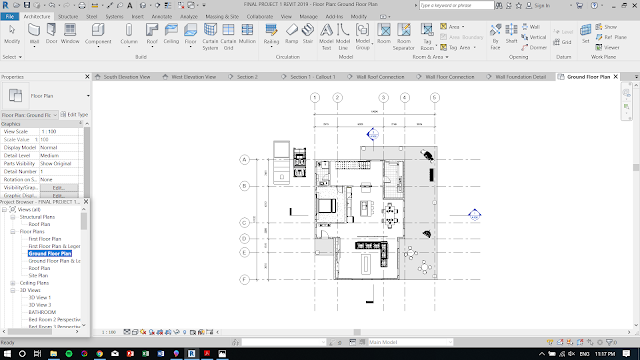

























Komentar
Posting Komentar